Hello !
Fist of all we would like to thank you so much for choosing our theme !
This document covers the installation and use of this theme and reveals answers to common problems and issues - I encourage you to read this document thoroughly if you are experiencing any difficulties.

Create Cross Sale Collection on Cart Popup
Cross sell, Upsell, product suggestions encourage your customers to add more items to their cart, increasing your AOV & eventually, your profits. This collection appears in Cart popup and Cart page
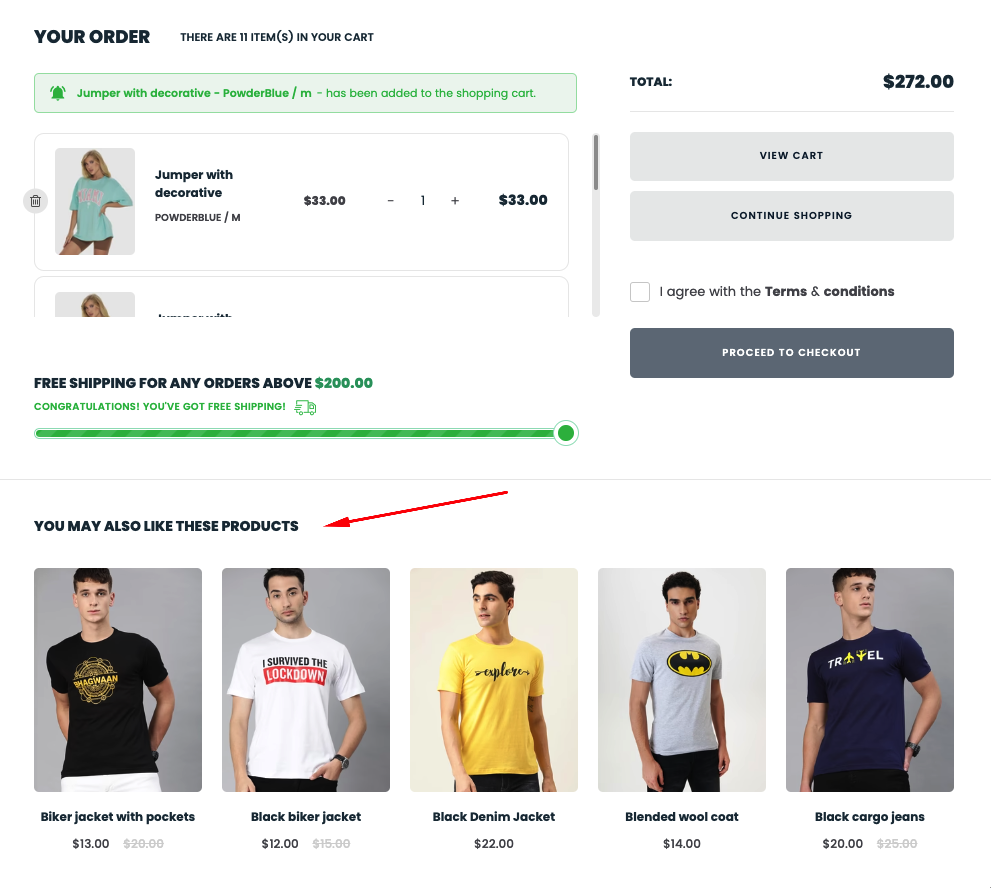
To create this collection, please set up the following steps:
1. From your Shopify admin, go to "Products" -> "Collection" ->Click "Create Collection" button
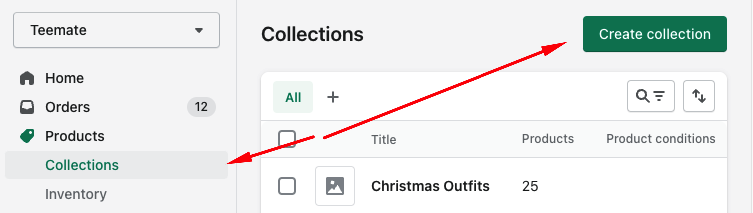
2. Create a collection named "Upsell"
*The options we've marked here are required*
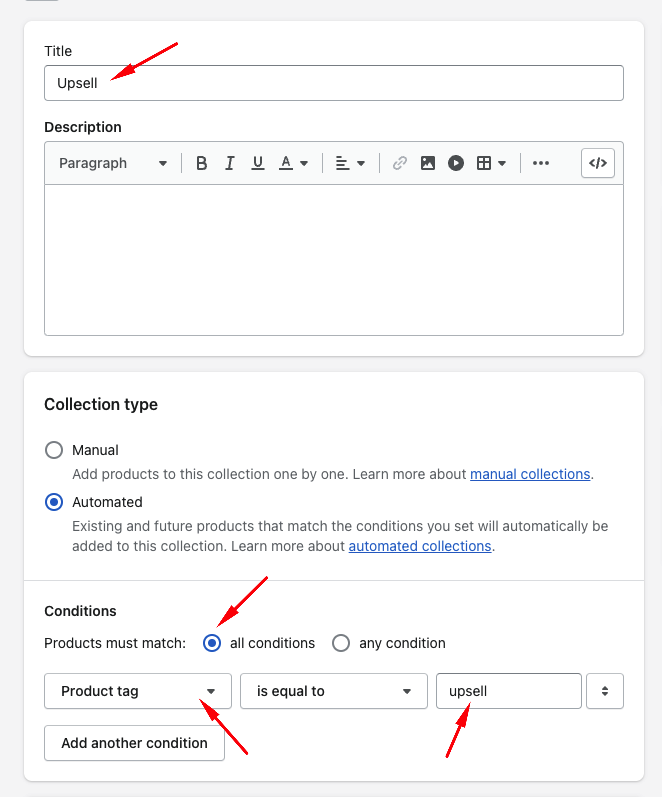
3. To add the product you want to the collection "Upsell" please tag "upsell" for that product
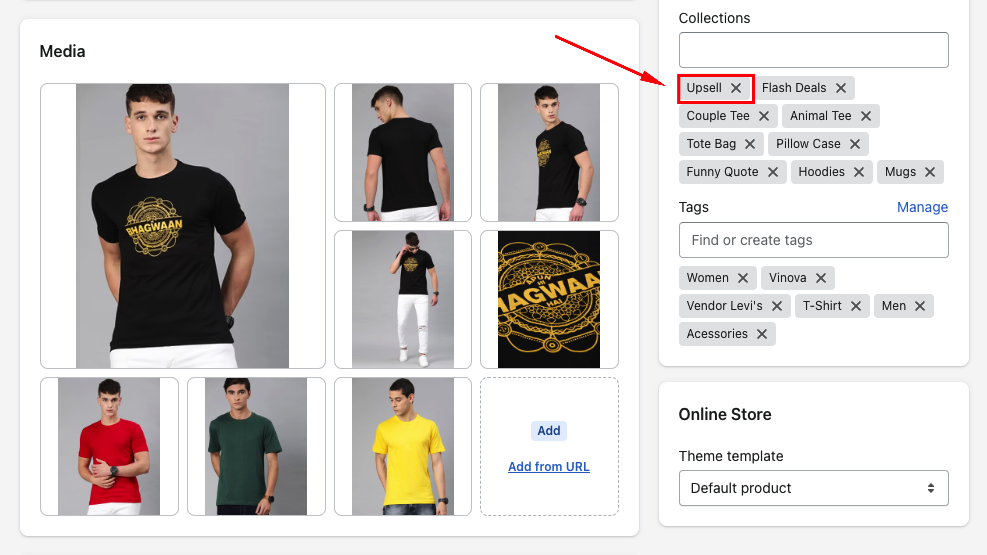
How to disable this collection ?
- Method 1: Delete this collection or remove the "Upsell" tags of the products in this collection
- Method 2: It's simpler than the first way, you just need to go to "Cart Popup Setting" to disable this function (Uncheck the "Enable Cross sale collection" option)
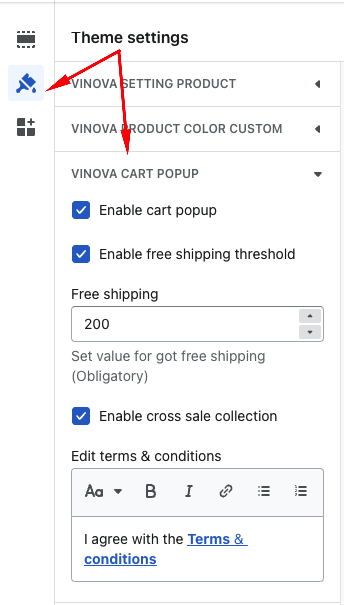
Change the title of Collection Cross Sale
The default title of this collection is: YOU MAY ALSO LIKE THESE PRODUCTS. If you want to change this title, please watch the video tutorial below