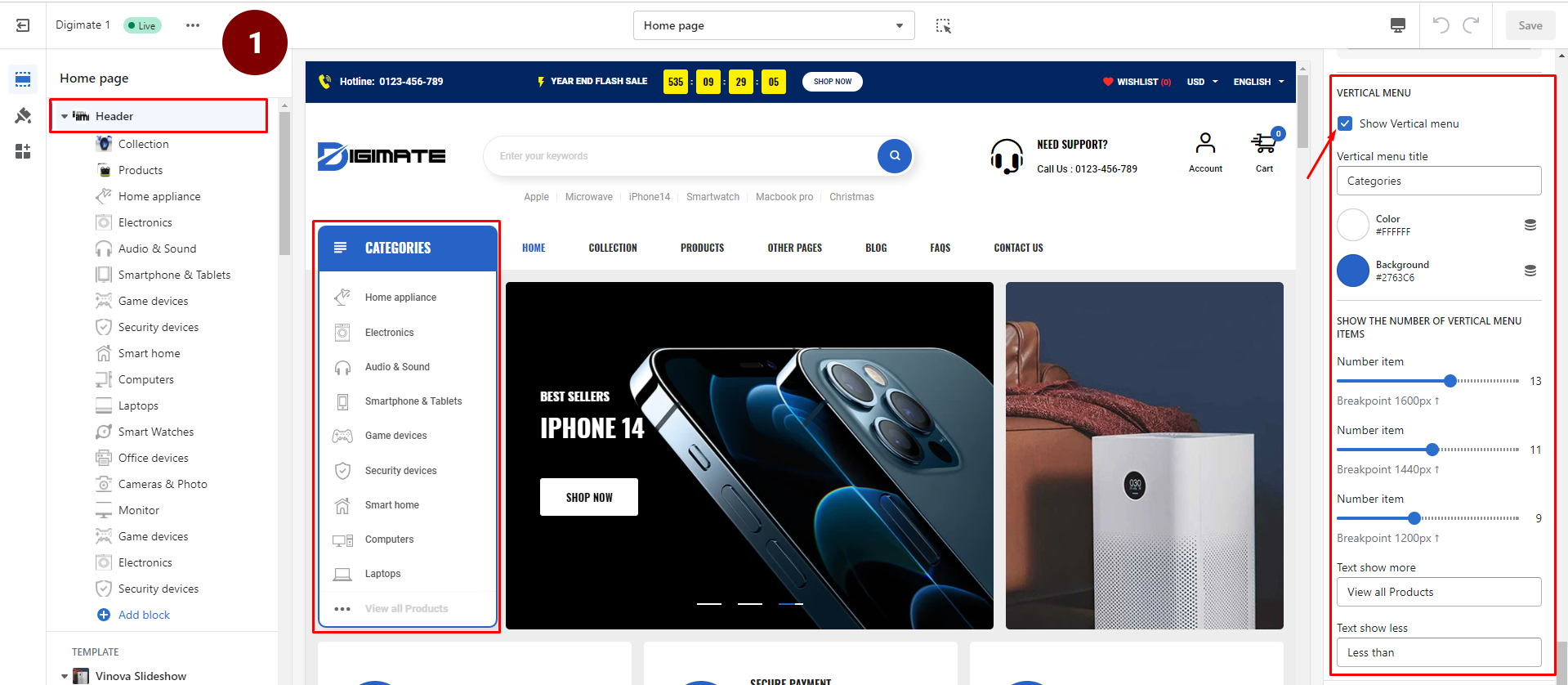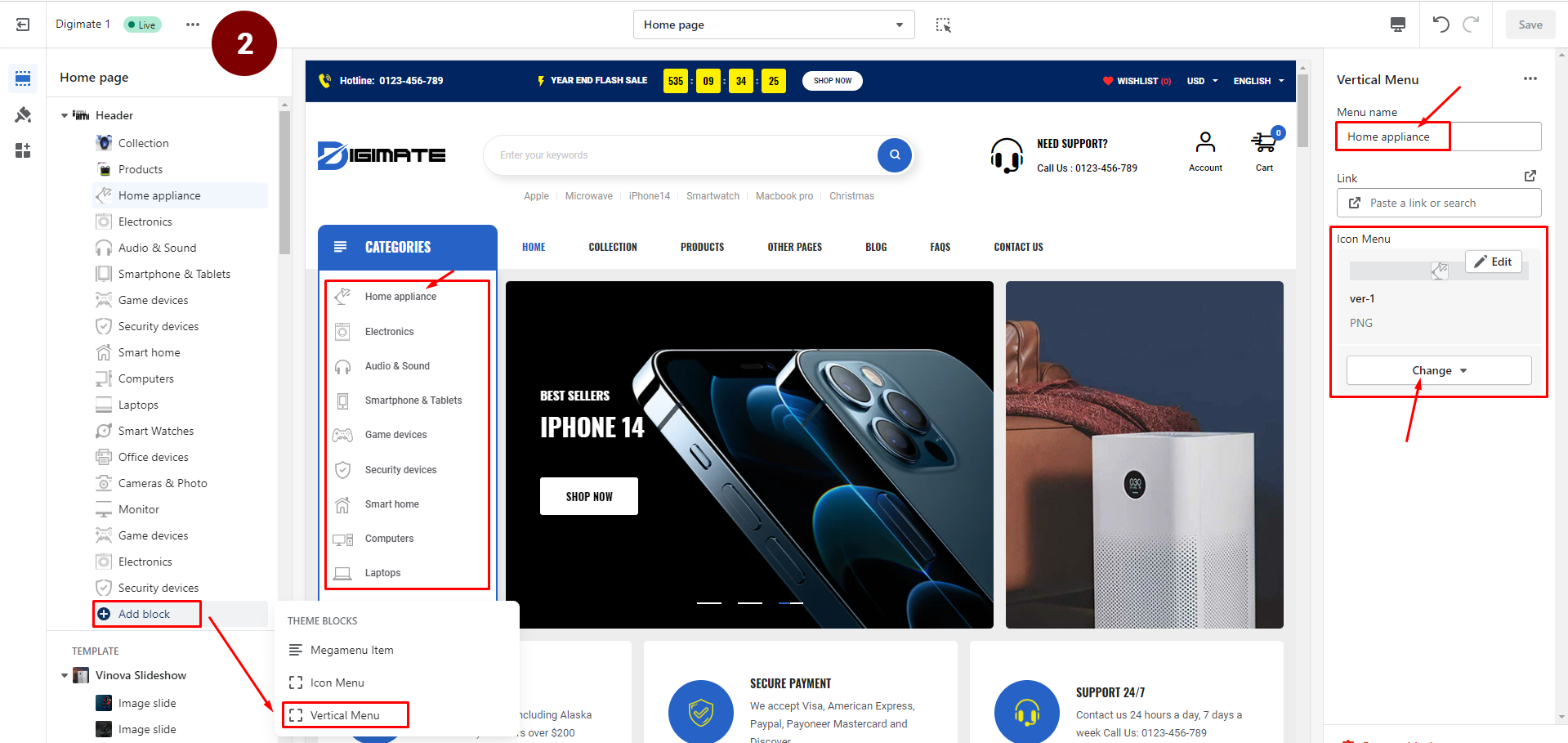Hello !
Fist of all we would like to thank you so much for choosing our theme !
This document covers the installation and use of this theme and reveals answers to common problems and issues - I encourage you to read this document thoroughly if you are experiencing any difficulties.

Vertical Menu Settings
Vertical menu appears in some Electronic themes like DigiMate or some themes with multiple categories that we will update in the future.
Steps to configure Vertical Menu :
1 - In the header customization panel, scroll down and you will see the "Vertical menu" item, please check the "Show Vertical menu" item to display the Vertical menu Or uncheck this option if you want to disable the Vertical menu. (photo #1)
2 - To configure the submenus, you just need to add the "Vertical menu" block > name the item, attach a link to the item, add an icon. As many menus you want, add each block. (Please see photo #2)