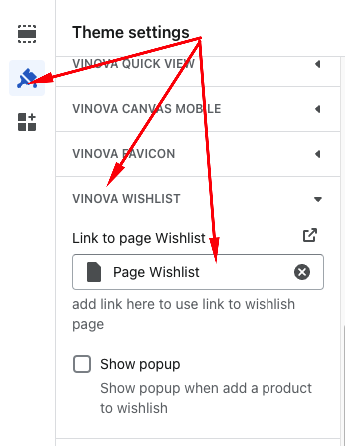Hello !
Fist of all we would like to thank you so much for choosing our theme !
This document covers the installation and use of this theme and reveals answers to common problems and issues - I encourage you to read this document thoroughly if you are experiencing any difficulties.

Wishlist App and Create Wishlist Page
The wishlist app is built into the Mate theme. After installing the theme you need to create a page wishlist and configure the page for this app to work properly. If you do not follow the steps as instructed, your wishlist function will not work and you may mistakenly think that this function is faulty.
Please follow these steps :
1. From your Shopify admin, go to "Online Store" > "Page" > Click "Add Page" Button
1 - Create a page named "wishlist" or whatever you feel is relevant (It is not necessary to name the page correctly as "Wishlist")
2 - Theme template : Select the template "Wishlist" (This option is required)
3 - Click the "Save" button to finish
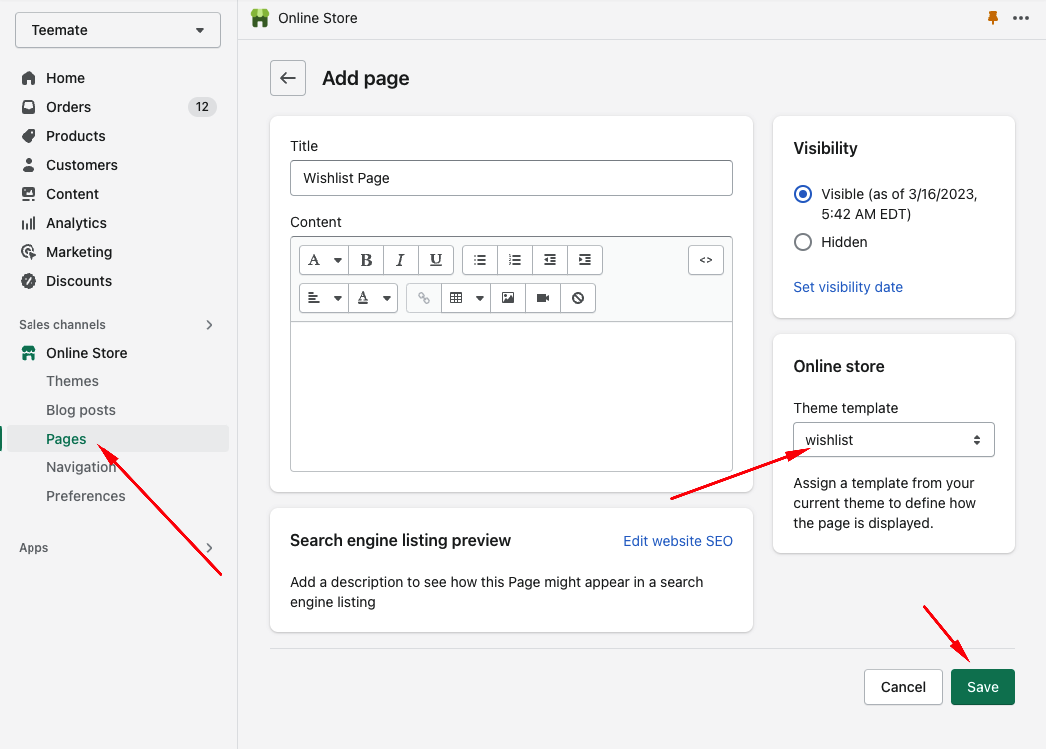
2. From "Theme settings", Click Tab "Vinova Wishlist"
Link to the wishlist page you just created