Hello !
Fist of all we would like to thank you so much for choosing our theme !
This document covers the installation and use of this theme and reveals answers to common problems and issues - I encourage you to read this document thoroughly if you are experiencing any difficulties.

1. Managing languages
Add new languages to your online store
1 - From your Shopify admin, go to Settings > Languages.
2 - Click Add Language.
3 - Choose a language from the drop-down menu, then click Add.
4 - In Unpublished languages, click Publish beside the language that you want to make available to customers in your store.
2. How to translate language
Please install Shopify Translate & Adapt app (Completely Free) provided by Shopify. This app will help you to translate different languages.
Click Here : https://apps.shopify.com/translate-and-adapt
3. How Disable Multi-language Block
We usually put the Multi-Language function in Header or Footer. Please customize it in Section Header or Footer.