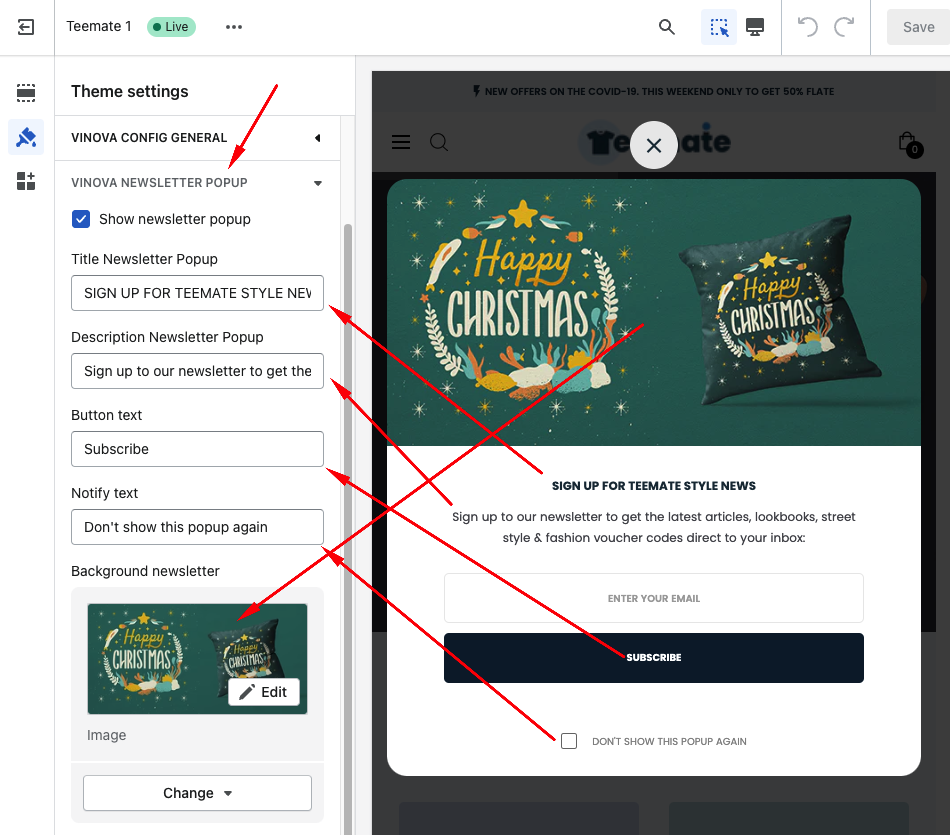Hello !
Fist of all we would like to thank you so much for choosing our theme !
This document covers the installation and use of this theme and reveals answers to common problems and issues - I encourage you to read this document thoroughly if you are experiencing any difficulties.

Newseltter Popup
Start Growing your email list NOW! Planning to launch a new campaign? Introducing a new product? Let's send an email to your potential customer and all these starts with an email list. Newsletter Popup allows you to build Email Collecting Pop-up on your Shopify Store without touching any codes. Our Email Collecting Pop-up helps you to collect email from existing customer as well as potential customer simply drop by your store
How customize newsletter popup? Please follow these steps:
From "Theme Settings", click tab "Vinova Newsletter Popup"
1 - Show newsletter popup : This option allows you to disable/enable the newsletter popup function
2 - The fields below include adding title, description, image