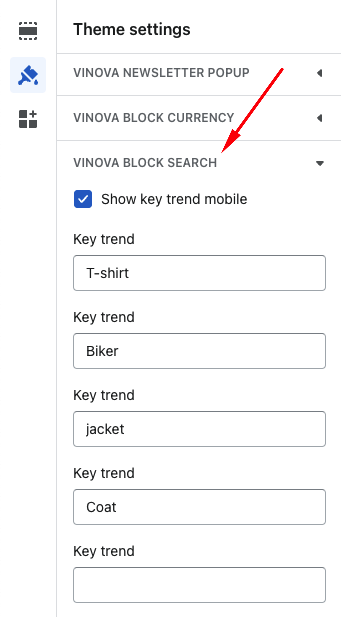Hello !
Fist of all we would like to thank you so much for choosing our theme !
This document covers the installation and use of this theme and reveals answers to common problems and issues - I encourage you to read this document thoroughly if you are experiencing any difficulties.

Search Keyword Trending Settings
Search Keyword Trending allows you to suggest customers to trending products or best selling products. Search Keyword Trending is displayed in the search popup, or right below the search bar (Example in the Digimate layout)
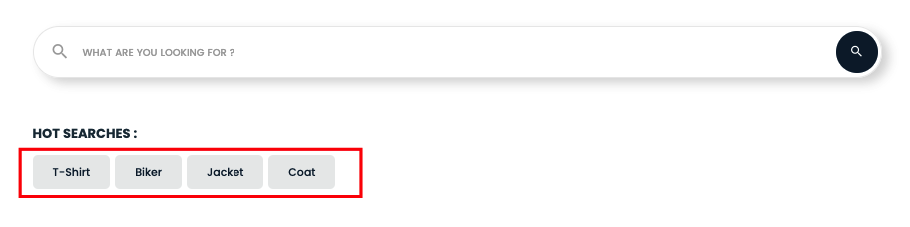
To customize "Search Keyword Trending" Please follow these steps:
From "Theme Settings", click tab "Vinova Block Search"
1 - Show key trend mobile: This option allows you to display "Search Key Trend" on Mobile (When you touch the "search" icon in the mobile header)
2 - Please add the keyword you want to the "Key Trend" box. Up to 5 keywords can be added, if you want to add more key trends please contact support team to customize this issue.
3 - If you don't enter the trend key, the "HOT SEARCHES" section on the search popup won't show up
4 - Click the "Save" button to finish