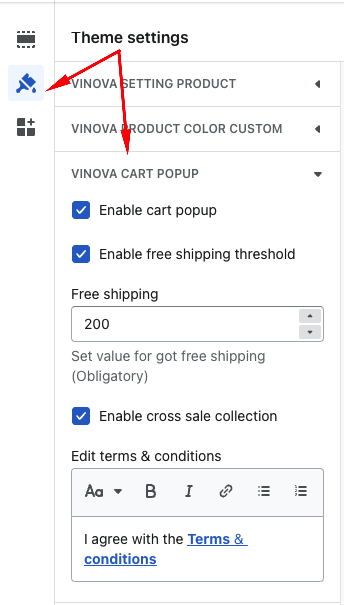Hello !
Fist of all we would like to thank you so much for choosing our theme !
This document covers the installation and use of this theme and reveals answers to common problems and issues - I encourage you to read this document thoroughly if you are experiencing any difficulties.

Cart Popup
When you add a product to your cart whether on the homepage or on the product detail page, you will see a cart popup. We will guide you to customize this cart popup, hide elements on cart popup or disable this function
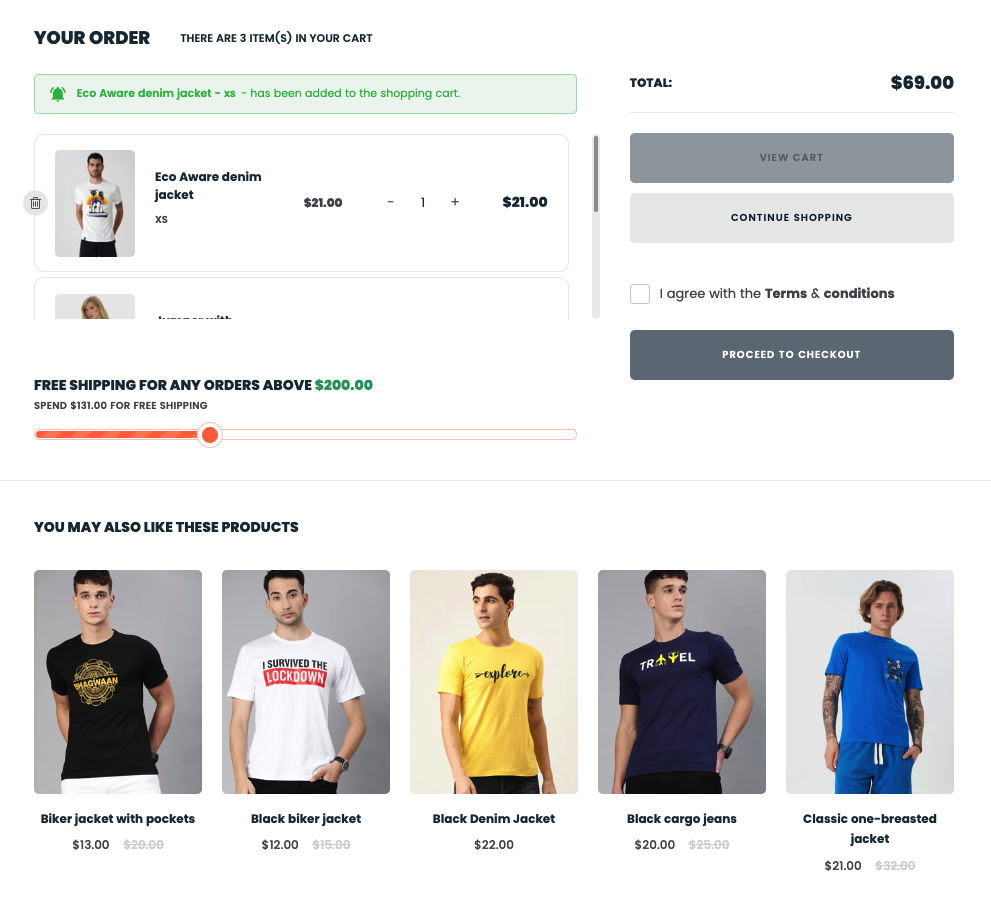
From "Theme Settings", click tab "Vinova Cart Popup"
1 - Enable cart popup : Enable / Disable cart popup function
2 - Enable free shipping threshold : Enable / Disable free shipping threshold bar
3 - Free shipping : Set the order value that customers can get Free Shipping in the field below (In the picture, the Free Shipping order value is $200)
4 - Enable cross sale collection : Enable / Disable collection "YOU MAY ALSO LIKE THESE PRODUCTS"
5 - Edit terms & conditions : Change the content in checkbox