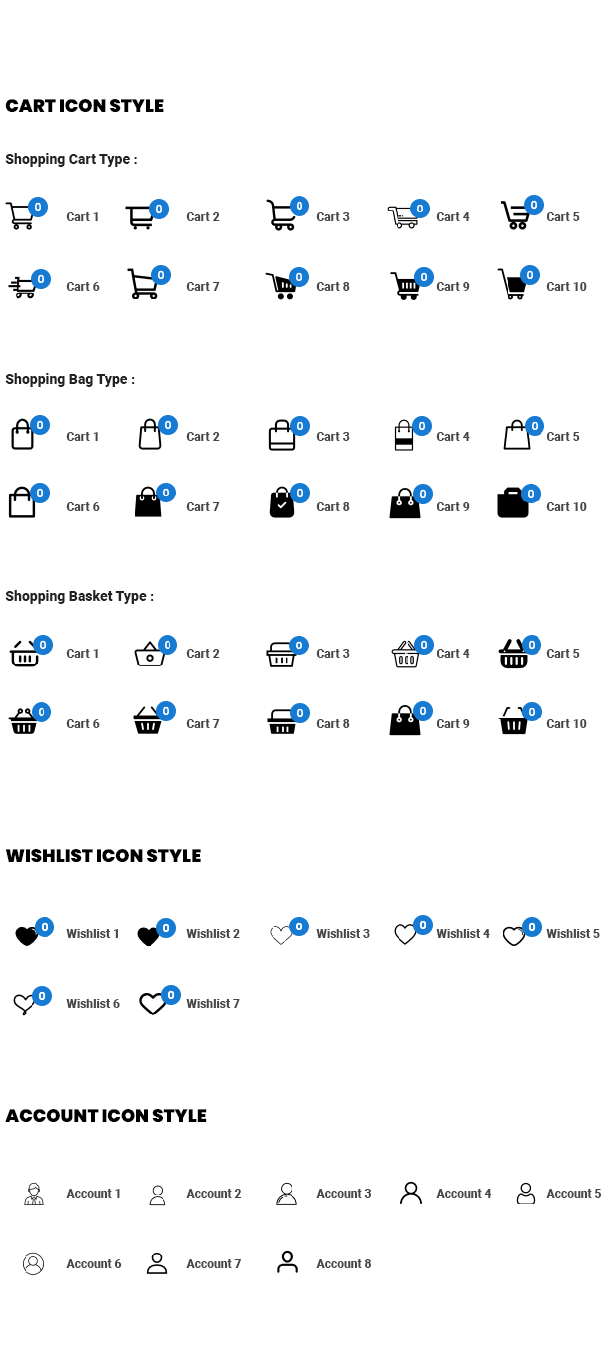Hello !
Fist of all we would like to thank you so much for choosing our theme !
This document covers the installation and use of this theme and reveals answers to common problems and issues - I encourage you to read this document thoroughly if you are experiencing any difficulties.

Header Settings
Please click on the Header section (The first section at the top). The customization panel of this section is on the right hand side. If Theme has promotion bar on top, customize this section's position in Header section
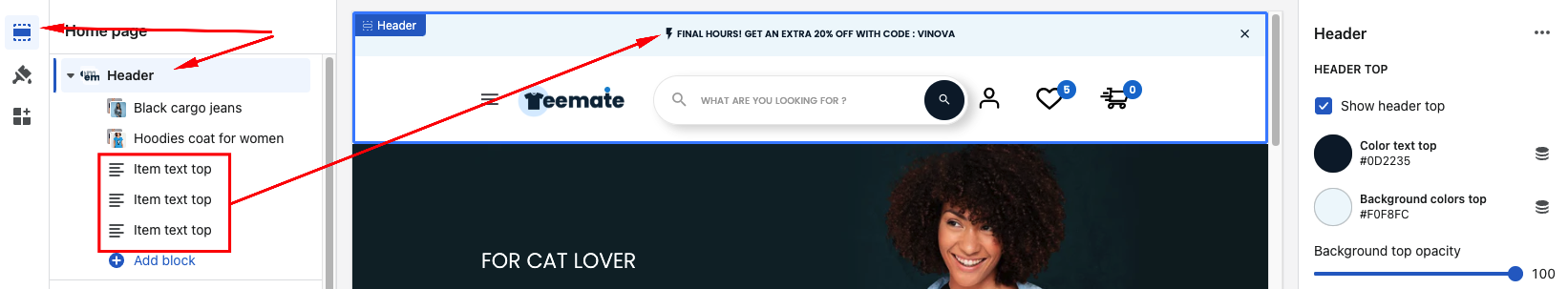
Please note :
1 - For the Wishlist feature to work well you need to configure the page wishlist. See instructions here
2 - If you want display the Account icon on header, you need to configure the Customer Account in Shopify Admin Setting, please read the instructions here
You can customize these elements:
1 - Upload Logo desktop & Logo mobile
2 - Customize top promotion bar (if any)
3 - Change Cart icon, Wishlist icon, Account icon style with the available list. Customize icon color, background hover color and background color. For details of these icons, please see the image below
4 - Enable/Disable header sticky on desktop & mobile. Customize sticky background color
5 - Set main menu for header
6 - Set background color for main menu
7 - Some background opacity customization
8 - And more....