Hello !
Fist of all we would like to thank you so much for choosing our theme !
This document covers the installation and use of this theme and reveals answers to common problems and issues - I encourage you to read this document thoroughly if you are experiencing any difficulties.

Theme Settings
On the Theme settings, you can customize your store's font, colors, and make changes to theme features and checkout settings.
In the theme settings there are many tabs to customize the features that we provide to the theme. In this tutorial we only show you how to access theme settings. The features of each tab in the theme settings will be covered in more detail in GENERAL CONFIGURATION on the Documentation page.
To access Theme Setting, please follow these steps :
1. From your Shopify admin, go to "Online Store" -> "Themes" -> Click "Customize" button.
2. Click on the "Theme Settings" icon to display the Theme Settings page
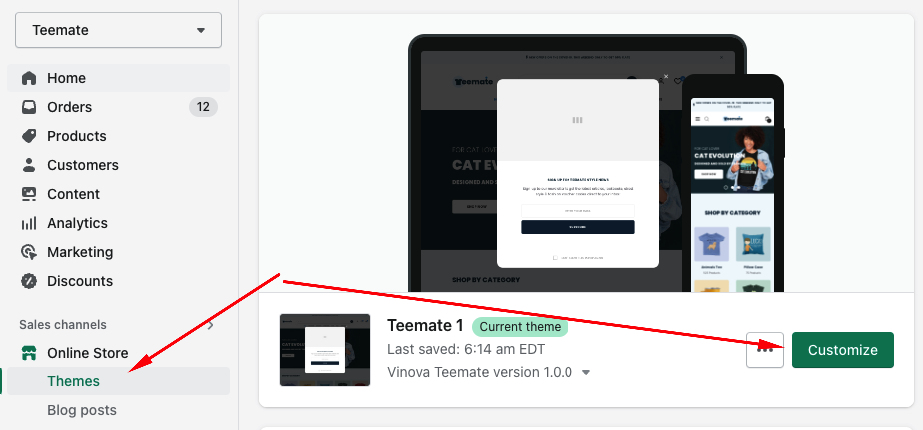
ICON "THEME SETTING" :
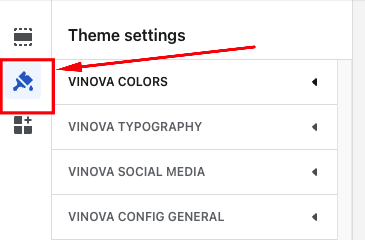
This is the Theme Setting after you do the steps above. The features of each tab in the theme settings will be covered in more detail in GENERAL CONFIGURATION on the Documentation page.
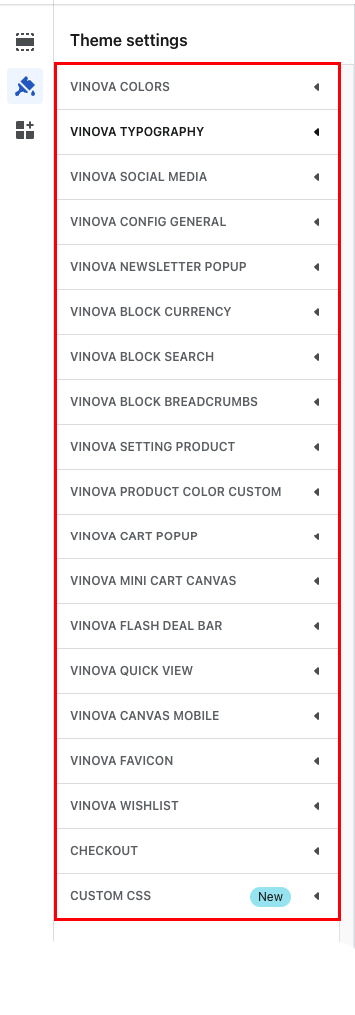
This is just an introductory video of Theme Setting. We have detailed instructions for each setting on the Documentation page