Hello !
Fist of all we would like to thank you so much for choosing our theme !
This document covers the installation and use of this theme and reveals answers to common problems and issues - I encourage you to read this document thoroughly if you are experiencing any difficulties.

Favicon Image
How to Import Favicon photo? Please follow these steps :
From "Theme Settings", click tab "Vinova Favicon"
1 - Click Change button to change the favicon image
2 - Click the "Save" button to finish
Frequently Asked Questions
Error message: zip does not contain a valid theme: missing template “layout/theme.liquid” OR “Unfortunately it gives the error that it exceeds the 50MB transferlimit and doesnt allow it to upload.”
This is a common error when customers download the theme package and upload it immediately with this theme package. First, please extract/unzip the theme package you download from themeforest. The installation file is located in the Theme folder.
I bought the wrong theme, can I get a refund?
What Is The Support Time?
After installing the theme, will my site be installed with sample data?
Why am I not getting a response after sending support?
Is the license I bought used forever or has a monthly fee ?
Do I have to pay for any apps you integrate in the theme?