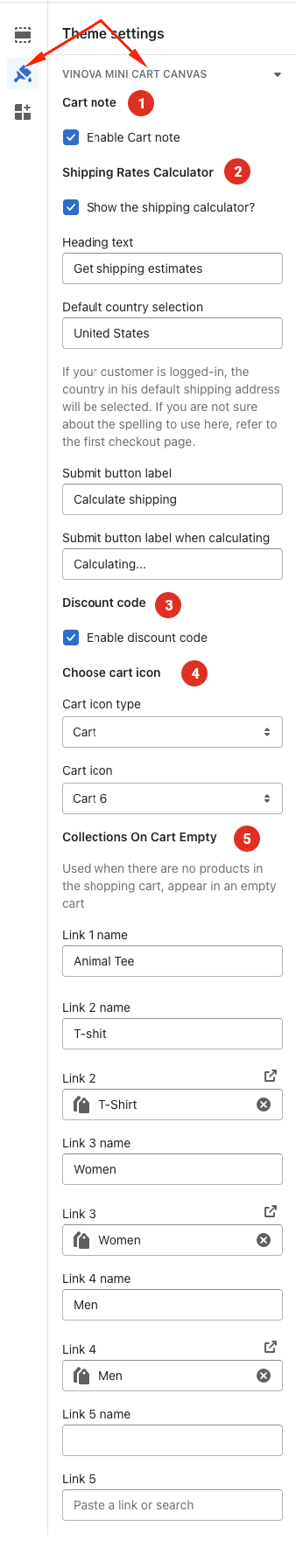Hello !
Fist of all we would like to thank you so much for choosing our theme !
This document covers the installation and use of this theme and reveals answers to common problems and issues - I encourage you to read this document thoroughly if you are experiencing any difficulties.

Cart Canvas
When you click on the cart icon above the header, the cart canvas will be displayed. Cart canvas has 2 states: There are items in the cart and when the cart is empty. When the cart is empty, you can add suggested top collections to motivate customers to shop
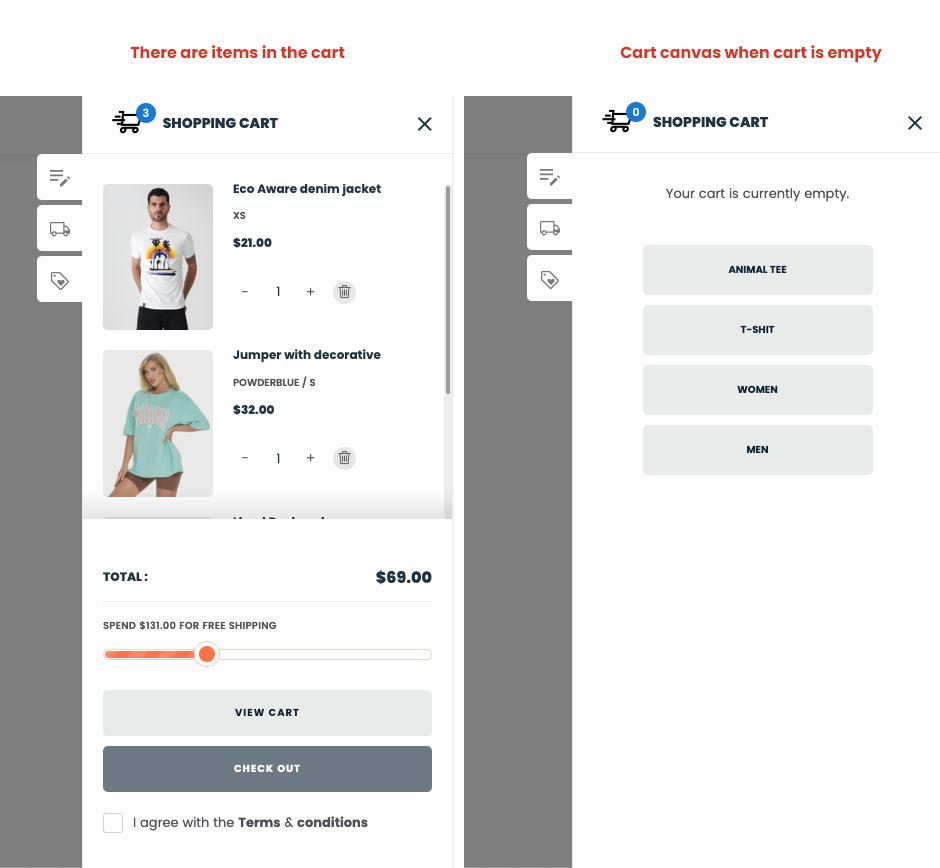
From "Theme Settings", click tab "Vinova Cart Canvas"
1 - Cart note : Enable / Disable note for this order. Please note : this is a note for the whole order, not for each product. If you want to note each product you need to write a note in the detail page of that product
2 - Shipping Rates Calculator : Enable / Disable Shipping Rates Calculator and change some text content
3 - Discount code : Enable / Disable coupon code
4 - Choose cart icon : Change the cart icon style at the top. The list of icons corresponding to the styles, we have detailed instructions here
5 - Collections On Cart Empty : Add suggested top collections to motivate customers to shop