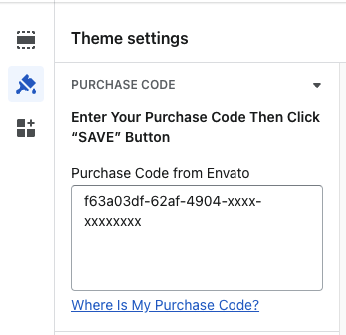Hello !
Fist of all we would like to thank you so much for choosing our theme !
This document covers the installation and use of this theme and reveals answers to common problems and issues - I encourage you to read this document thoroughly if you are experiencing any difficulties.

Theme Installation
STEP 1 : Download & Unzip The Package :
1 - After you bought our theme, please download the package HERE >>
2 - Click button "Download" > All files & documentation
3 - Please extract the download package which you just downloaded from Theme Forest
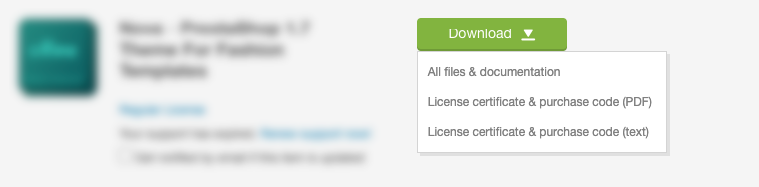
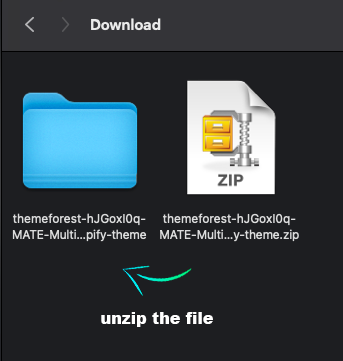
Please note : The installation file we put in the "THEMES" folder in the package you just unzipped. In the "THEMES" folder we divide the folders containing the theme packages by the names "TeeMate", "ModaMate", "DigiMate", "OneMate", "WeedMate", "PlayMate". Do not upload all, just upload the installation file according to the homepage you want to use
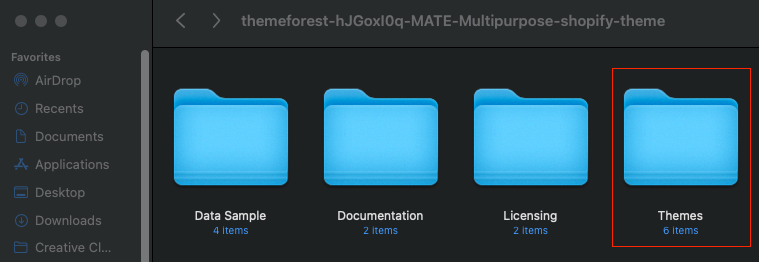
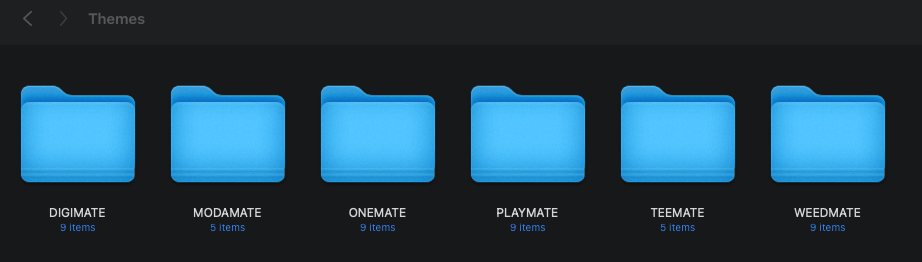
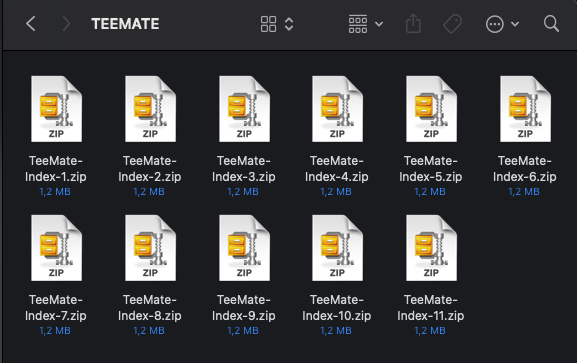
STEP 2 : Upload Theme Source :
1 - Please log in to your Shopify store, click Online Store. > Themes
2 - At Theme Library, click Add theme, choose Upload zip file.
3 - The Upload Theme dialog displays. Click Add File or drop file to upload to select the .zip file you want to upload.
4 - Click Upload file.
5 - Wait until the uploading process finishes. Then click Publish button to active the source to be live.
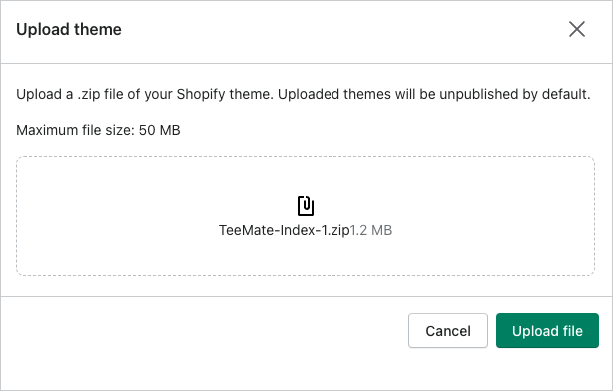
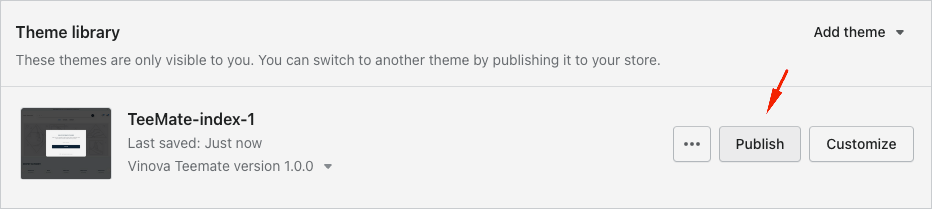
STEP 3 : Activate Theme with License Key
1 - From Shopify Admin Click Customize button
2 - From Theme Settings go to Purchase Code tab > Enter your Purchase Code and Do not forget to click the "SAVE" button!
Please Note: You can use 1 license for 1 domain. Please do not share your license with anyone because it CANNOT be active on any other domain. Envato's API system will send a warning if the theme does not use a valid license. In case you want to move the store to another domain please contact the support team. We will delete the old domain on the API system and you can activate this license with the new domain