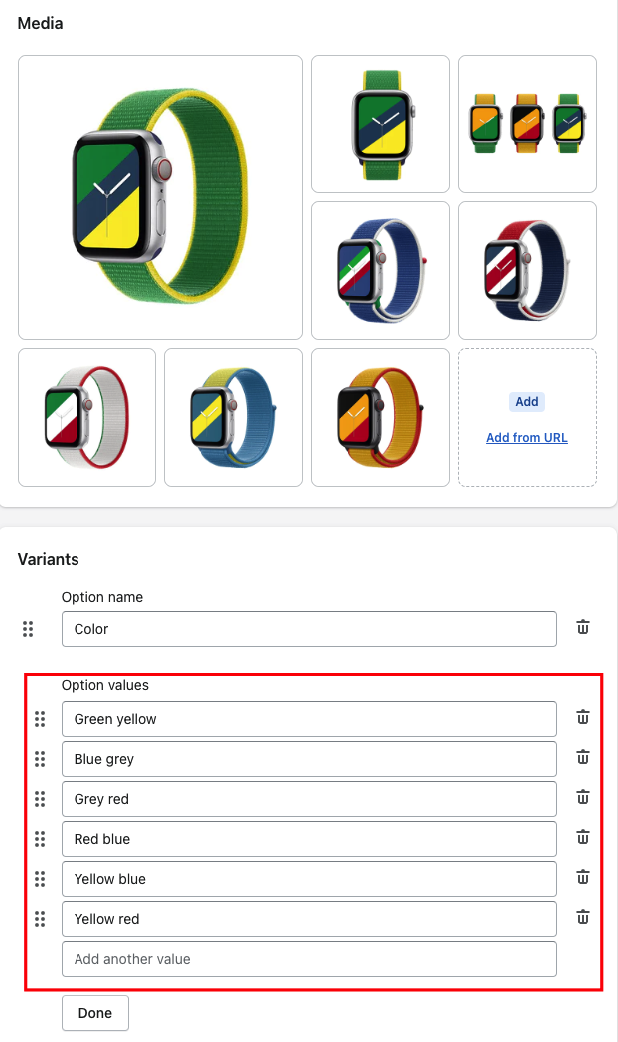Hello !
Fist of all we would like to thank you so much for choosing our theme !
This document covers the installation and use of this theme and reveals answers to common problems and issues - I encourage you to read this document thoroughly if you are experiencing any difficulties.

How to create Variants pattern
Some products come in multiple colors, you need to create a separate variation for these products. Examples of some products in the demo:

To create these variations, please follow the steps :
1 - Create a variation image ( *.jpg or *.png) with 1:1 ratio (square image), the best size of width/height is 80x80 px
2 - Create Variation: From "Theme Settings", click tab "Vinova Product Color Custom", Upload each variation and enter a name for it
2 - When you enter a color variation for your product, please set name the variation of each product image exactly after the variations you just created.
Design Variant Pattern :
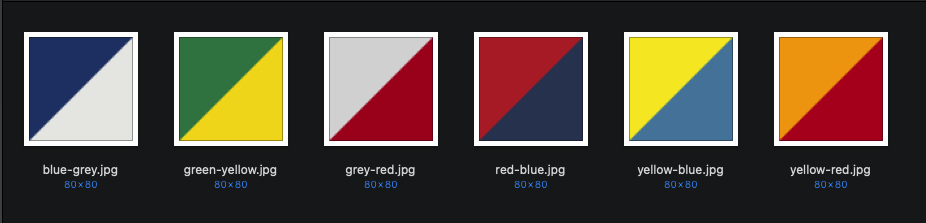
Upload image from "Vinova Product Color Custom" Settings
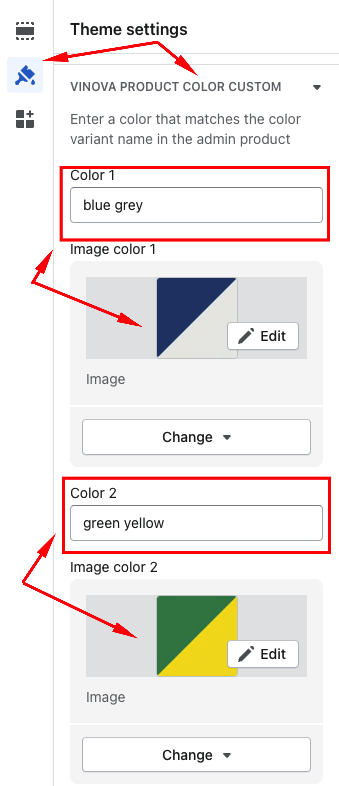
Set your product variant exactly to the name you just created :